Play YouTube in the background on iOS
Install Shortcuts app if you don't have it already:
Open Shortcuts app, go to Gallery tab and install any shortcut. This is needed for the next step, you can remove it later.
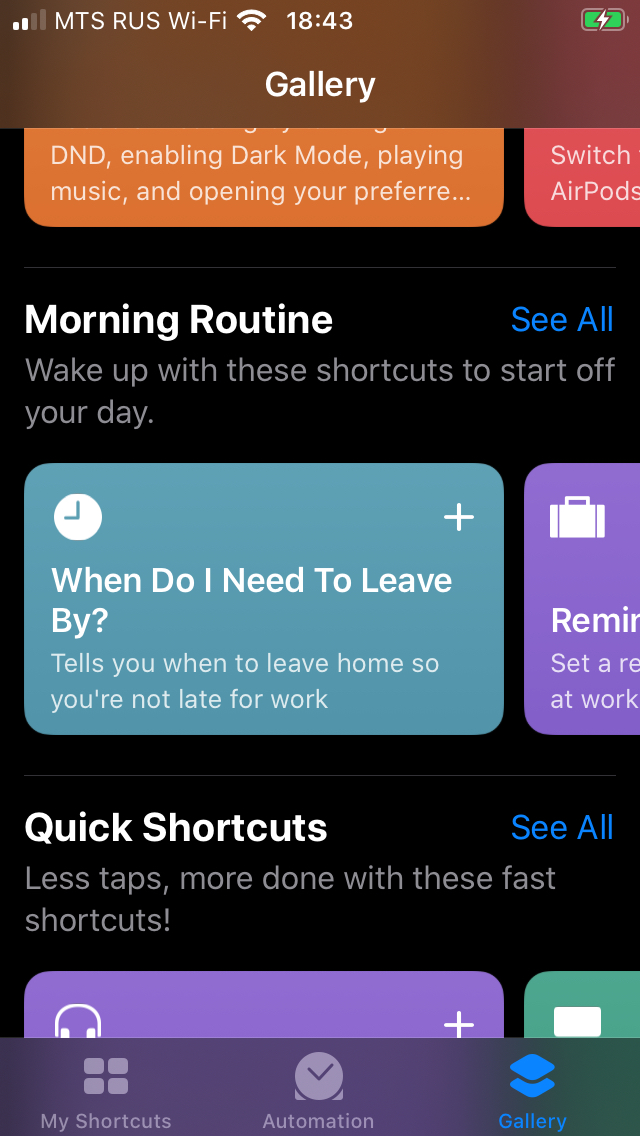
Go to Settings → Shortcuts and enable "Allow Untrusted Shortcuts". This is needed to install third party shortcuts like Listenbox.
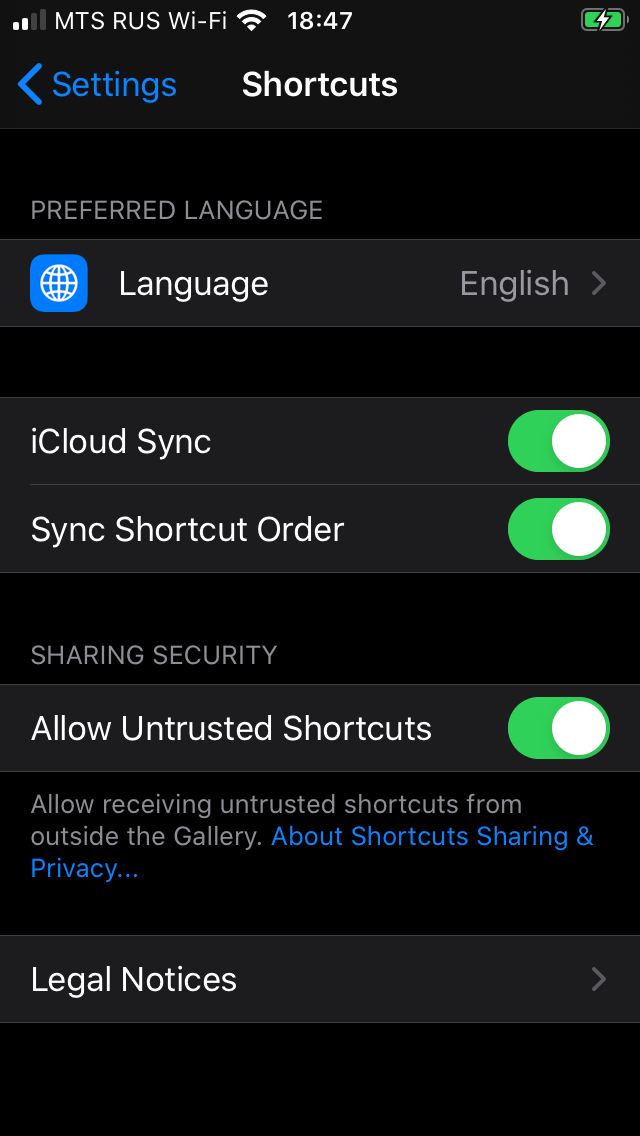
Install Listen shortcut
(Optional) Install Listen Later shortcut
Now you have Listenbox in your share sheet. Tap this button and choose "Listen" from the list:
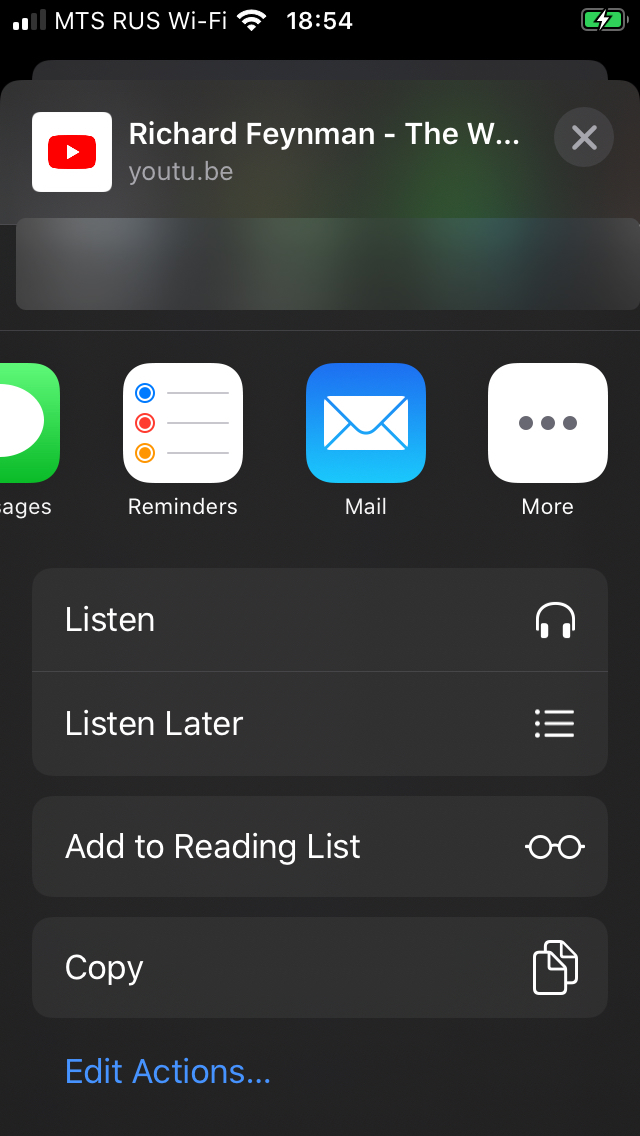
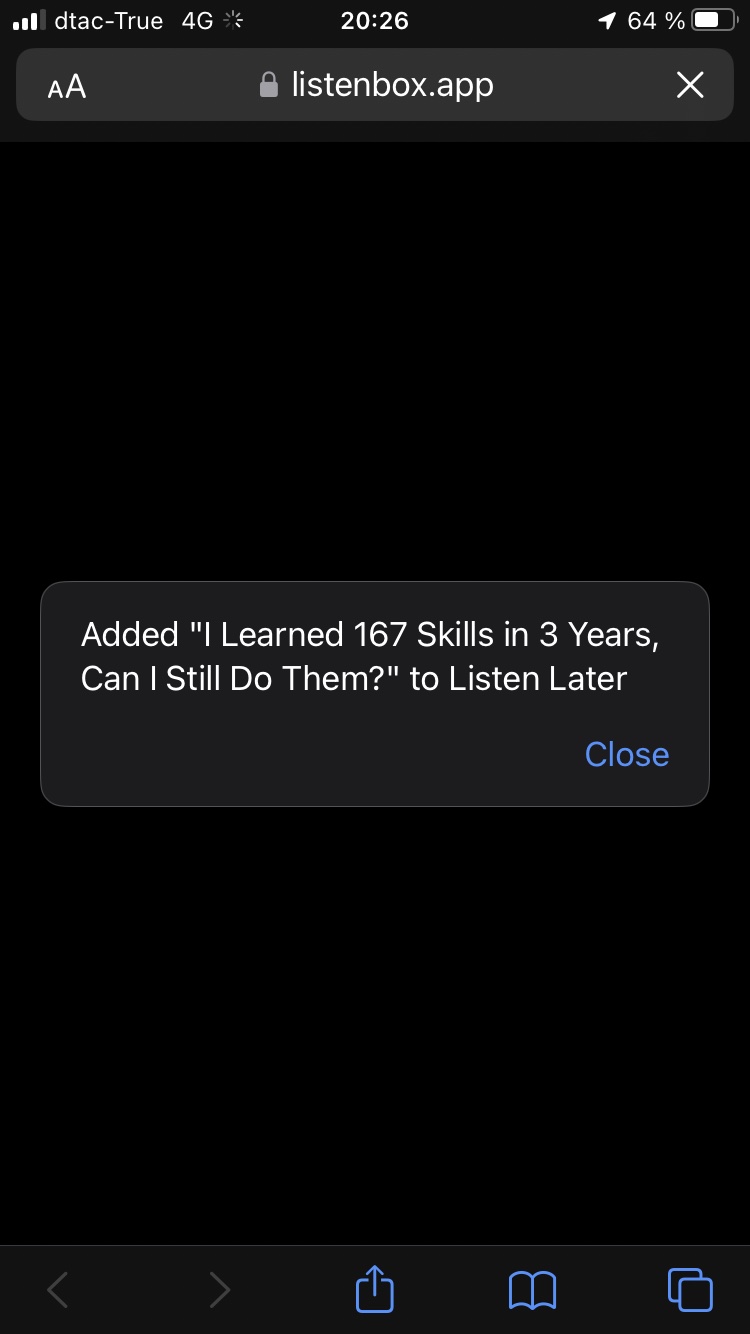
If you don't have a podcast app, Overcast is cool: